How to Reset Your Windows 10 Tablet or PC
September 25th, 2019
No one wants to accidentally give away their personal files such as tax returns with sensitive information or personal family photos, but that certainly is a concern if you are selling your decommissioned tablet or laptop. Fortunately Windows 10 makes it fairly easy to reset your PC so you can rest assured that your data will be erased and removed in the process.
- Turn on your Windows 10 computer, click on the Start Menu, and select the Settings sprocket.

- In the new window that appears click on the Update & Security icon.
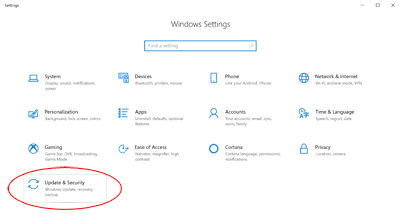
- Along the left pane of the window click Recovery. Then in the right pane under Reset this PC select Get started.
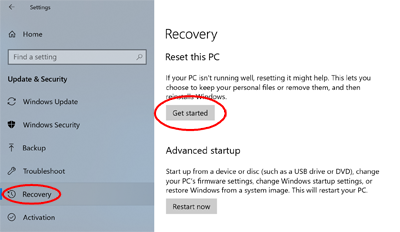
- Follow the prompts to Remove everything (Removes all your personal files, apps, and settings). Be careful not to select the option that keeps your files, unless of course you actually want to keep your files.
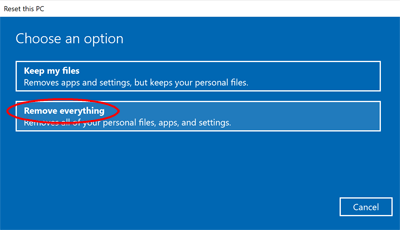
- You'll be presented with an option to Just remove my files or Fully clean the drive. Both options remove your files, but the latter will write zeros to the hard drive as an extra security measure and takes a few extra hours typically.
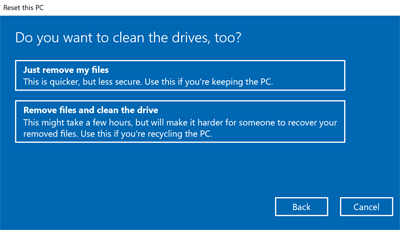
- Once you click the final Reset button, Windows 10 will take care of the rest. Sometimes you'll have to click a few more prompts if necessary so keep an eye on the process until complete. Keep in mind this process typically cannot be undone, so just be sure you actually want to erase all your files and reset before clicking the final Reset button.
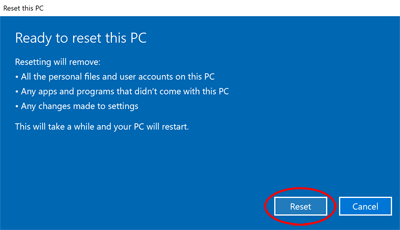
The above steps work seamlessly about 80% of the time. However, the remainder of users may experience a miscellaneous error indicating the reset process failed. Depending on the error message you may want to try the steps again just to make sure it wasn't a fluke. If the error appears again though, you may be forced to use other more complex methods to erase your data and reset Windows 10.
At Jay Brokers we treat our customers' data as if it were our own, so each device that comes in undergoes a standard data erasing procedure similar to the one above. Sometimes our team uses external USB drives or other advanced recovery methods to erase the previous owner's data, but we make sure it is done one way or another. So if you're looking to sell your Surface Pro tablet, or you're looking to sell your Alienware laptop we've got you covered. Rest assured our team will ensure all your data is removed and erased.